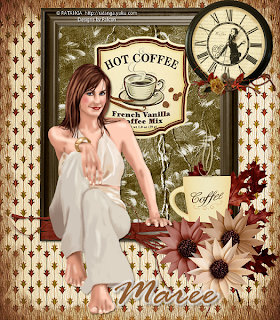Supplies
You will need 4 different tubes from the same artist.
I'm using the artwork of Armando Huerta, you find it at MPT
Hearts Tubes-FTU created by Kreations by Sparky you can find them Here.
Dont forget to leave some Love.
Drop Shadow of choice.
Weescotslass mask_84 Here
Remember to Save Often!!!
Let's create
Open new image 650 x 650.
KBS_JoinedHearts_Freebie resize 43% click inside hearts with Magic Wand.
Duplicate twice. Click on outer heart with Magic Wand Adjust
Add Noise 40 repeat on duplicated layers increasing to 45 then 50.Deselect.
With Magic Wand click inside top heart add your tube,
repeat for the other 2 hearts.
Duplicate twice. Click on outer heart with Magic Wand Adjust
Add Noise 40 repeat on duplicated layers increasing to 45 then 50.Deselect.
With Magic Wand click inside top heart add your tube,
repeat for the other 2 hearts.
Again this time click inside heart fill with chosen color I used Dutone Red with
Rectangle style,flood fill each layer of hearts. Effects/Inner bevel with these setings.
Rectangle style,flood fill each layer of hearts. Effects/Inner bevel with these setings.
Open KBS_Heart_Flower_freebie resize 30%,Image/mirror then
click inside with Magic Wand.
New layer floodill with color# ff4040.keep selected.
Add your main tube.
New layer flood fill with @ff4040,apply mask/merge group.
Open Animation Shop.
Add your Artist © and your name then crop and save.
This is only a guide and feel free to use any other element you wish.
Most of all have fun creating.
Animation
1. In Psp close out heart layers 2 & 3, Edit/copy special/copy merged.
2. Click in AS past as new animation.
3. Back in psp close out heart 1 layer open 2 repeat as above.
4. Repeat for heart layer 3.
5. Check your animation then save as a Gif.
If you wish to email me your creation, I then can show off your wonderful creations.
Thank you for using my tutorial.
Written by Maree (aka Falcon) on 10 January 2011
Any similarities to this tutorial are purely coincidental
© Maree(aka Falcon)