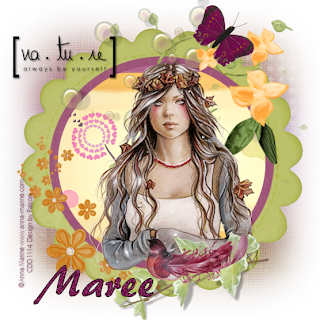For this Tutorial you will need.
A Tube/s of your choice I am using the awesome artwork of ©Lix ,
which you must have a license to use you can get one at PTE
Elements and Papers are from a scrap kit called Anja by Bea (*Bea Creations*)
you can find it on her blog Here.
Please leave some love...
Font:Plantagenet Cherok
Drop Shadow of choice.
Remember to Save Often!!!
Let's create
Open new image 650 x 650.
Select p11_bc_anja paste as new layer.
Open tree01_bc_anja move to right of layer.
Open chair01_bc_anja reize 75% move to right of layer.
Open deco04_bc_anja move to left of layer.
Open frame09_bc_anja and resize 200%.
Open your tube/s place then with eraser tool remove anything
overhanging the frame.
It's best if you zoom out to give you a larger area wo work with.
Open hat01_bc_anja resize 42% move to edge of fence,
using your Pick Tool to angle slightly.
Open bag01_bc_anja resize 34% move to left of layer.
I add the beach ball from my tube resize to 35% move to right of frame.
Open deco06_bc_anja move to top of frame position then duplicate/Image/mirror.
Open crabe01_bc_anja resize to your liking then position on left of frame.
Open drink01_bc_anja resize 23% move to center of layer.
Open plaer01_bc_anja resize 18% move to left of frame.
Give all a Drop Shadow.
Add your Artist © and your name then crop and save.
This is only a guide and feel free to use any other element you wish.
Most of all have fun creating.
Email me your creation, so I can show off your creations on my blog.
Thank you for using my tutorial.
Written and copyrighted to Maree (aka Falcon) on 30th April 2011.
Under no uncertain terms are you allowed to make money from
anything produced from this tut, this is against my TOU's.
Any similarities to this tutorial are purely coincidental.