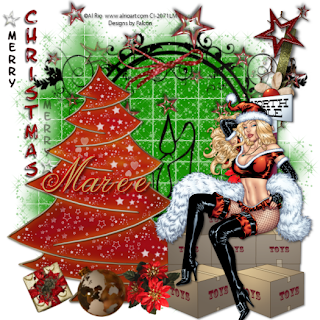
Supplies Needed
Tube I'm using is the artwork of Al Rio, you find it at CILM
Scrapkit by Faba isFTU Merry XMas,you can find it Here.
Font:
Drop Shadow of choice.
UrbanFairy mask37 Here
Mask Wsl_84 by Weescotslass
Remember to Save Often!!!
Let's create
Open new image 650 x 650 floodfill with #FFFFFF.
New layer flood fill with black then apply mask.Then using Flaming Pear with these settings:
Open Faba_Minikit_XMas_El20 resize 65 percent move to left.
Open Faba_Minikit_XMas_El21 resize 28 percent Image-Flip, move to top of layer.
Open tube layer copy toy layer paste on righ side.
Open tube paste place on top of boxes.
Open Faba_Minikit_XMas_El19, resize 29 percent, Image-mirror place below box layer.
Open Faba_Minikit_XMas_El3, resize13 percent place bottom of tree.
Open Faba_Minikit_XMas_El16, resize 15 percent, Image-mirror place at bottom of tree.
Open Faba_Minikit_XMas_El12, resize 24 percent place left top of layer.
Open Faba_Minikit_XMas_El11, resize 12 percent place at top of mask.
Open Faba_Minikit_XMas_El15, resize 11 percent place at bottom tree.
Give all a Drop shadow of 2/2/50/5
New layer floodfill with #179002 apply wsl_84 mask.
Now apply Xfeno-Constellation with these setting.
Add your Artist © and your name then crop and save.
This is only a guide and feel free to use any other element you wish.
Most of all have fun creating.
If you wish to email me your creation, I then can show off your wonderful creations.
Thank you for using my tutorial.
Written by Maree (aka Falcon) on
Any similarities to this tutorial are purely coincidental
© Maree(aka Falcon)


No comments:
Post a Comment