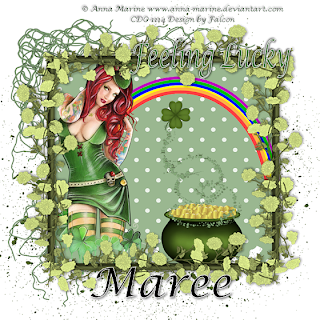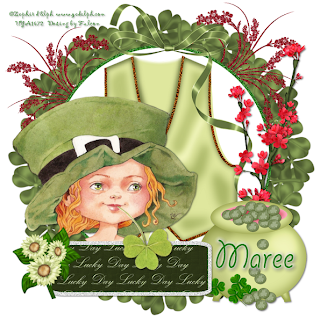Supplies Needed
I'm using the artwork of ©Caron Vinson,
my license is for CILM and you now can find this artist Here
Scrap kit by WishingonaStar called Sunny Easter FTU Here
Font: Ecolier
Drop Shadow of choice.
HorsePlay's Pastur mask_12 Here
Remember to Save Often!!!
Let's create
Open new image 700 x 700 FloodFill with #ffffff.llipse
Select WishingonaStar_Paper6 minimize.
In your Material pallet BG: select Pattern and FG: select#ffffff.
In your Material pallet BG: select Pattern and FG: select#ffffff.
Open Preset/draw a large circle/convert to raster.
Using your Magic Wand select out circle(white) then Adjust/
Add Noise:Guassian 50 tick box-Monochrome.
New layer above background layer FloodFill with #b4d47e/apply mask/merge group.
Select WishingonaStar_SunnyEaster(57) resize 85% move to top of circle.
Select WishingonaStar_SunnyEaster(15) resize 75% move to top of circle.
Select WishingonaStar_SunnyEaster(56) move to bottom of circle.
Select WishingonaStar_SunnyEaster(38) resize 45% move to center of flowers.
Select WishingonaStar_SunnyEaster(7) resize 46% move to right of layer.
Select WishingonaStar_SunnyEaster(8) move to right of circle.
Select WishingonaStar_SunnyEaster(25) resize 48% move over ribbon.
Add your tube place on left of layer.
Give all a drop Shadow 2/2/60/5.
I used Stroke 2-FG:#000000 and BG:b4d47e for my name.
Add your Artist © and your name then resize 80% and save.
This is only a guide and feel free to use any other element you wish.
Most of all have fun creating.
Email me your creation, so I can show off your creations on my blog.
Thank you for using my tutorial.
Written by © Maree (aka Falcon) on March 2011
Any similarities to this tutorial are purely coincidental.