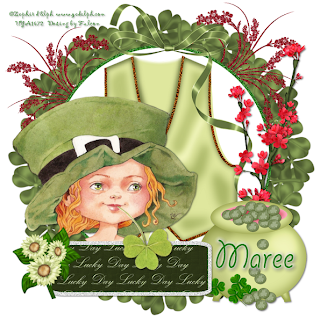
Supplies Needed
I'm using the artwork of ©Zephir d'Elph , you find it Here
Scrap kit by Fantasy Dreams Designz called St partrick's
FTU you can download kit Here
Font: Giddyup Std
Filter:
MuRa Filter Meister-Copies
Remember to Save Often!!!
Let's create
Open new image 650 x 650.
Select Preset tool, I used colours FG:#147604 BG:ffffff, draw out a large circle/
Objects/Align/Center in Canvas.Using Magic Wand
select the green on frame then Adjust/AddNoise/
select the green on frame then Adjust/AddNoise/
Select ele34 paste below frame,move to left then Duplicate/Image/Mirror.
Select ele19 place in center of frame.
Select ele15 resize 85% move to top center of frame.
Open your tube then paste on left of frame.
Select ele8 resize 80% Image/Mirror. move to right of frame.
Select ele1 resize 75% move to right of frame.
using the arrow change your colors draw out med rectangle.
Using Magic wand select inside of
Using Magic wand select inside of
frame/ Selections/Invert/hit Delete/select paper2 resize 65%
move over frame/hit delete,deselect, move below frame.
move over frame/hit delete,deselect, move below frame.
Select white frame using Magic wand then add Noise, same as above.
Select ele5 resize 45% place on left of frame.
Give all a Drop Shadow 2/2/50/5.
Add your Artist © and your name then crop and save.
This is only a guide and feel free to use any other element you wish.
Most of all have fun creating.
Email me your creation, so I can show off your creations on my blog.
Thank you for using my tutorial.
Written by © Maree (aka Falcon) on 5th March 2011
Any similarities to this tutorial are purely coincidental


No comments:
Post a Comment